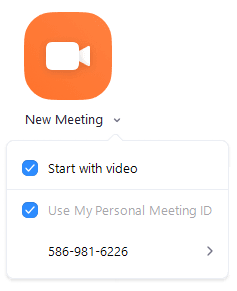This comes from zooms website.
https://support.zoom.us/hc/en-us/articles/201362613-How-Do-I-Host-A-Video-Meeting:
How Do I Host A Video Meeting?
Signing In
- Go to neiu-edu.zoom.us and click on Sign In.
- You can use the "e-mail" and "password" that you have created, or use your Google (Gmail or Google App) or Facebook account to sign in with.
Note: If you do not have a current Zoom account, please click on Sign Up Free to create a new one.
Hosting a Meeting
If you do NOT have the Zoom app installed, go to zoom.us and select "Host a Meeting" to start the installation. If you DO have the App installed, see below -
- Open your Zoom app on your desktop and click Sign In.

- Log in using the E-mail and password that you have created, or with Google(Gmail), Facebook, or Login with SSO.
- Click the downward arrow and select Start with video, then click New Meeting to start an instant meeting.